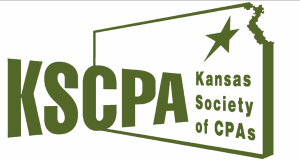Excel Tips & Tricks for the Non-Accountant
Total Credits: 2 including 2 Computer Software & Applications - Non-technical
- Average Rating:
- 18
- Categories:
- ACPEN Industry Institute | Industry
- Faculty:
- Dr. Chris Harper, CPA, MBA
- Course Levels:
- Basic
- Duration:
- 2 Hours
- License:
- Expires 30 day(s) after program date.
Description
You don’t need an accounting degree to harness the power of Microsoft Excel. This course shows how Excel makes sense beyond dollars and cents. We will focus on fundamental concepts for creating, editing, and utilizing Excel content. Participants will learn how to use Excel’s menus and other functions to craft Excel workbooks. Because this course is designed for newer users, we intentionally offer a broad overview of Excel’s numerous capabilities with in-depth coverage of selected resources tailored for non-accounting applications.
Basic Course Information
Learning Objectives- Create an Excel workbook
- Enter, import, and utilize data
- Locate and utilize resources available within major Excel menus
- Edit and format worksheet contents
- Utilize selected formulas
- Recognize and implement best practices
Major Subjects
- Understanding the workbook and worksheet environment
- Obtaining and utilizing data
- Editing and formatting
- The “Insert” Menu
- The “Page Layout” Menu
- The “View” Menu
- Selecting and using formulas
- Shortcuts and tricks
Course Materials
| Important CPA Credit Instructions READ BEFORE WEBCAST UPDATED (487.5 KB) | Available after Purchase | ||
| Excel Tips & Tricks for the Non-Accountant Handout (580.6 KB) | Available after Purchase | ||
| Excel Form (509.1 KB) | Available after Purchase | ||
Faculty

Dr. Chris Harper, CPA, MBA Related Seminars and Products
Chris has been serving the tax and accounting needs of individuals and closely-held businesses since 1998. As a frequent speaker, he has taught a variety of continuing education courses for several state CPA societies. Chris is frequently interviewed by media outlets on a variety of financial, tax, and accounting topics.
Dates
|
Tue, Dec 23, 2025 - 8:30 AM to 10:18 AM CST
|
|
Wed, Jan 14, 2026 - 11:00 AM to 12:48 PM CST
|
|
Thu, Jan 29, 2026 - 8:30 AM to 10:18 AM CST
|
|
Tue, Feb 10, 2026 - 1:30 PM to 3:18 PM CST
|
|
Thu, Feb 26, 2026 - 8:30 AM to 10:18 AM CST
|
|
Tue, Mar 10, 2026 - 1:30 PM to 3:18 PM CDT
|
|
Thu, Mar 26, 2026 - 8:30 AM to 10:18 AM CDT
|
|
Tue, Apr 14, 2026 - 1:30 PM to 3:18 PM CDT
|
|
Thu, Apr 30, 2026 - 8:30 AM to 10:18 AM CDT
|
Additional Info
Basic Course Information
Advanced Preparation NoneCourse Developer
Van Der Aa Tax Ed, LLC
Designed For Designed for non-accounting personnel who have limited experience with Microsoft Excel. Accounting personnel and other experienced Excel users may also benefit from creative ideas and techniques.
Yellow Book No
Original Recording Date 2/7/2023
Prerequisites None
Date Added to Catalog 3/12/2024
Additional Information
Complaint Resolution Policy Please contact Anne Taylor for any complaints. anne.taylor@acpen.com, (972-377-8199).Course Registration Requirements Online Registration
Instructional Delivery Method Group Internet Based
Official Registry Statement Business Professionals' Network, Inc. is registered with the National Association of State Boards of Accountancy (NASBA) as a sponsor of continuing professional education on the National Registry of CPE Sponsors. State boards of accountancy have final authority on the acceptance of individual courses for CPE credit. Complaints regarding registered sponsors may be submitted to the National Registry of CPE Sponsors through its website: www.nasbaregistry.org
Refund/Cancellation Policy Please contact the ACPEN help desk 1-877-602-9877 or help@acpen.com if you wish to cancel your attendance for a previously purchased webcast and are requesting a refund or transfer.
Reviews
| 5 |
|
| 4 |
|
| 3 |
|
| 2 |
|
| 1 |
|